Oh! It seems we don’t have guide for your platform yet. Not to worry our widget should work on any platform. That being said we would love to hear on what you are building on so we can add guide for that!
This page lists generic steps.
1. Sign in to Reviews Widget app
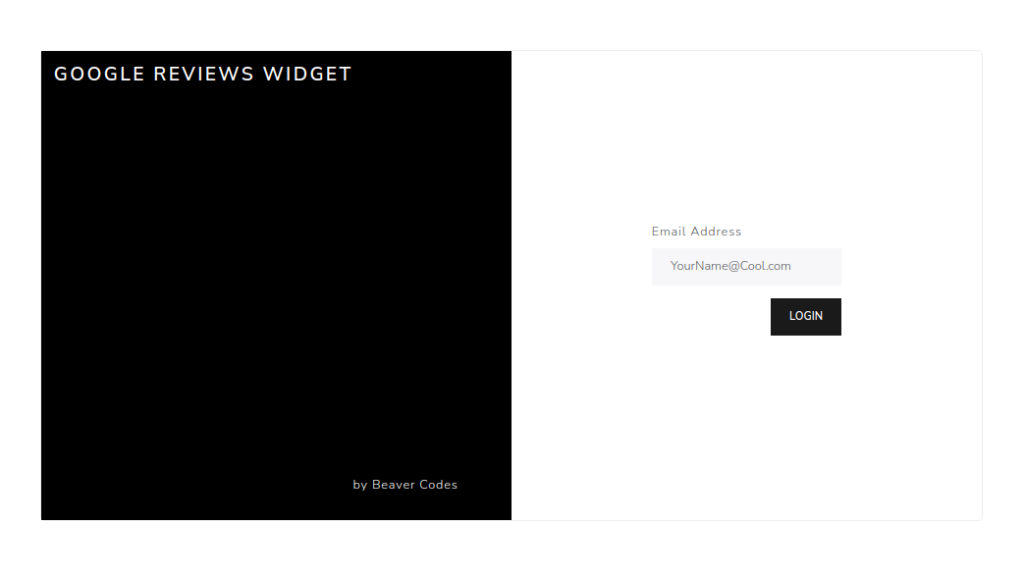
2. Search for your business by name.
You can search for reviews in several platforms such as Google or Bokadirekt. Let us know if you would like us to support another one!
Note: If you are having trouble finding your business try adding town or street name. We will also be happy to help you out. Shoot us a message anytime.
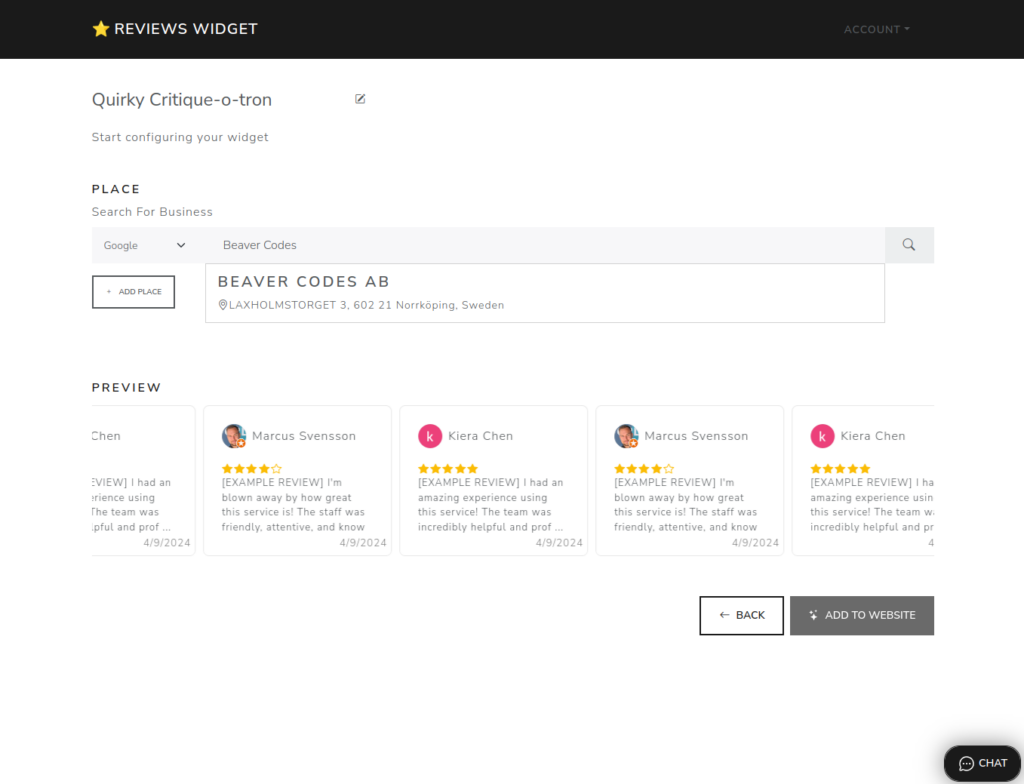
3. Continue to adding widget to your site
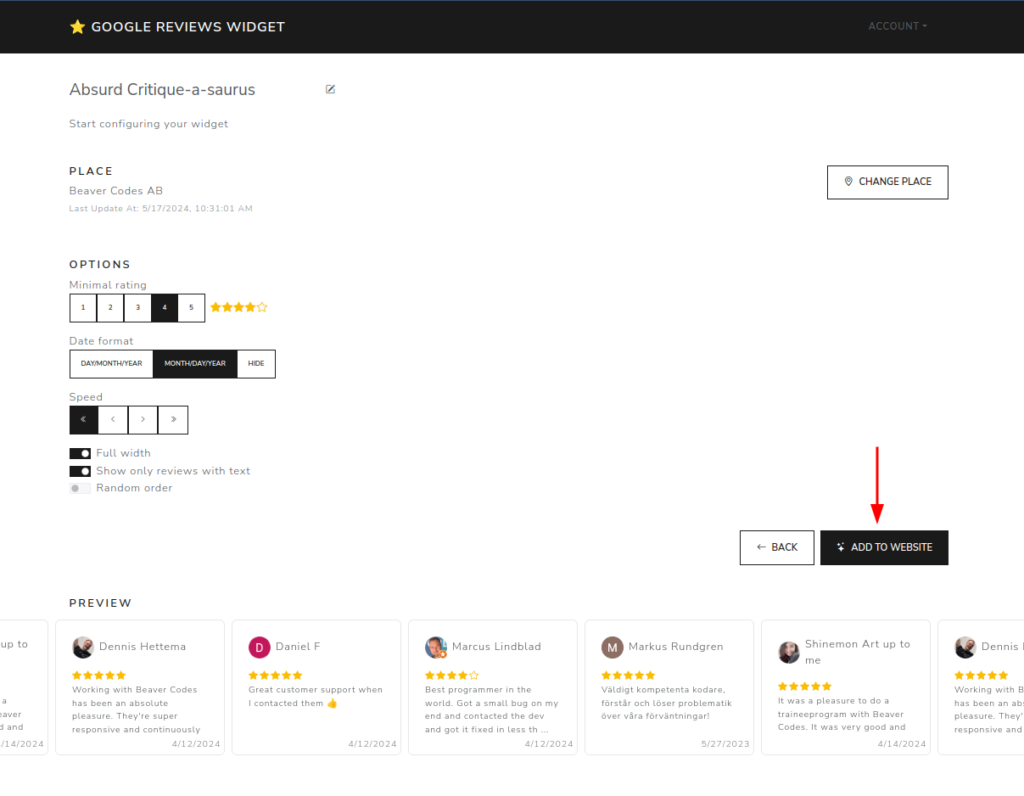
4. Copy the widget
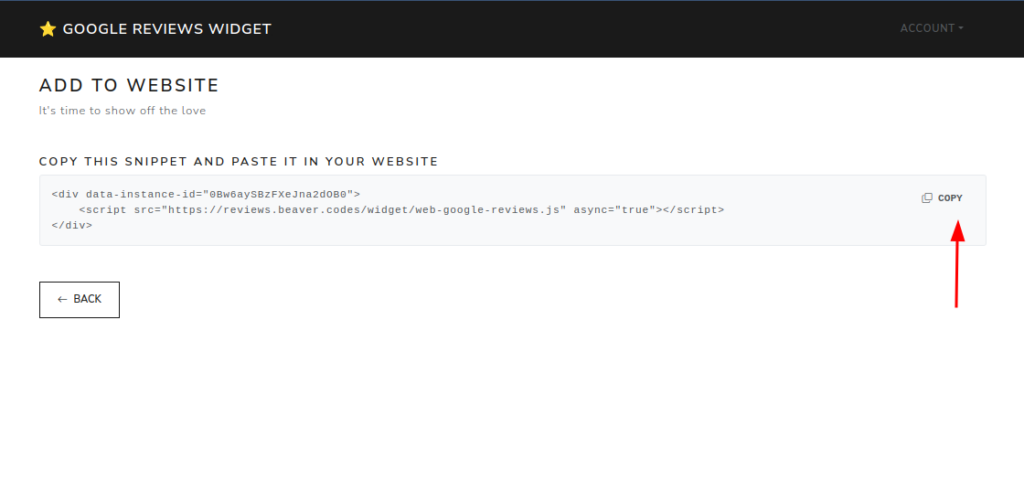
5. In your platform Add HTML block and paste the content form step 4)
If you are using some page builder there should be a block named Custom HTML, Code Block or HTML Code.
Please don’t hesitate to reach out to us anytime with question or piece of feedback

