
Google Reviews
Let’s set it up—it’s simple!
1. Visit Shopify app store
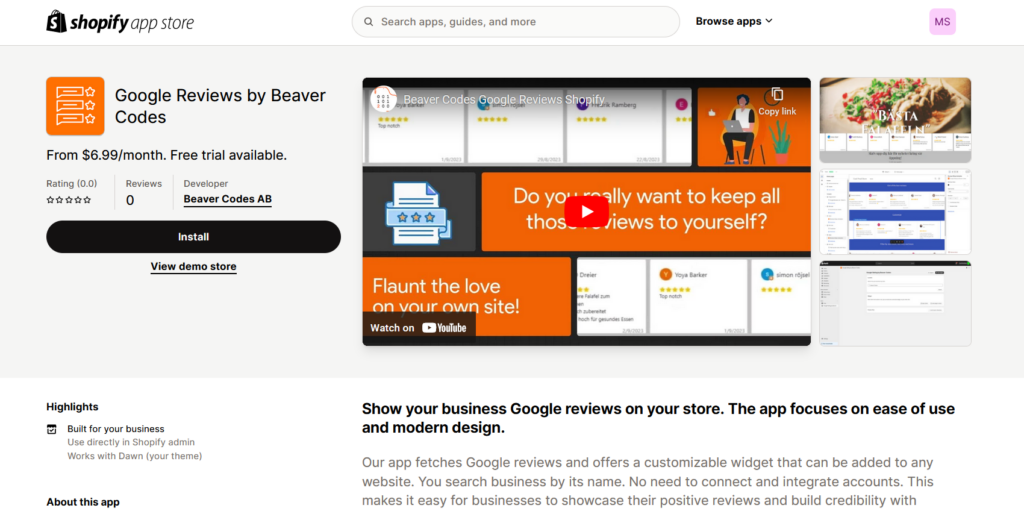
2. Click the Install button
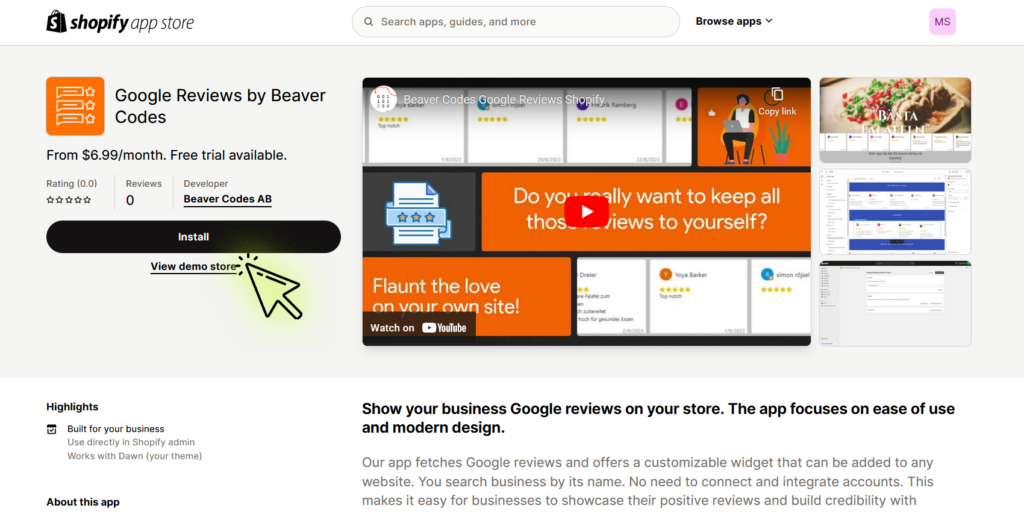
3. Read the Privacy Policy & Click Install
Clicking Install signifies your agreement to our privacy policy and authorizes the Google Reviews by Beaver Codes app to process your information.
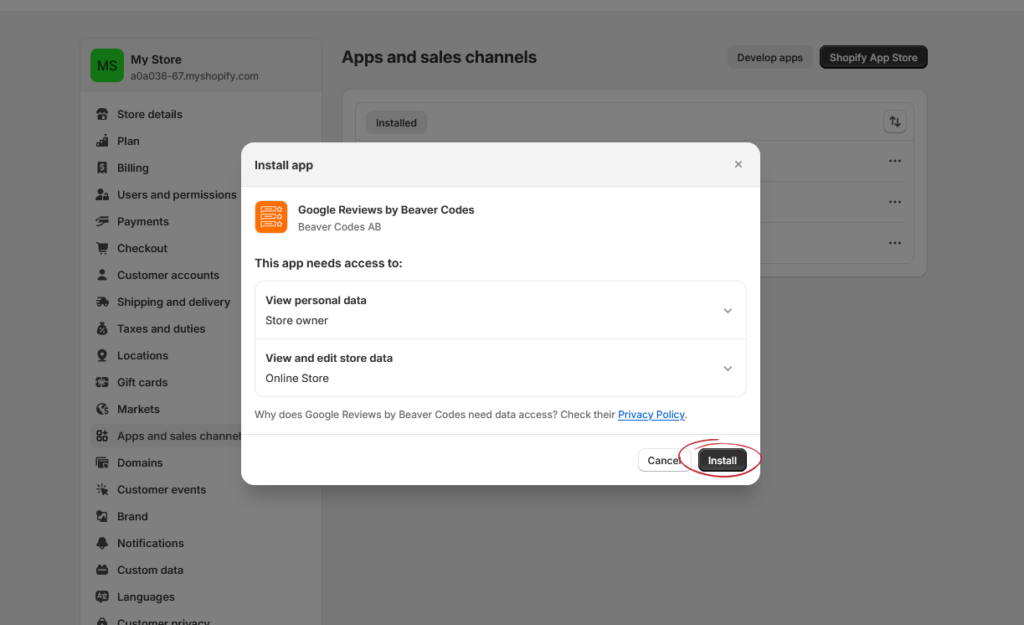
4. Search for your business name
In the search bar, type the business name and select the location from the dropdown. This will automatically set it as the default location
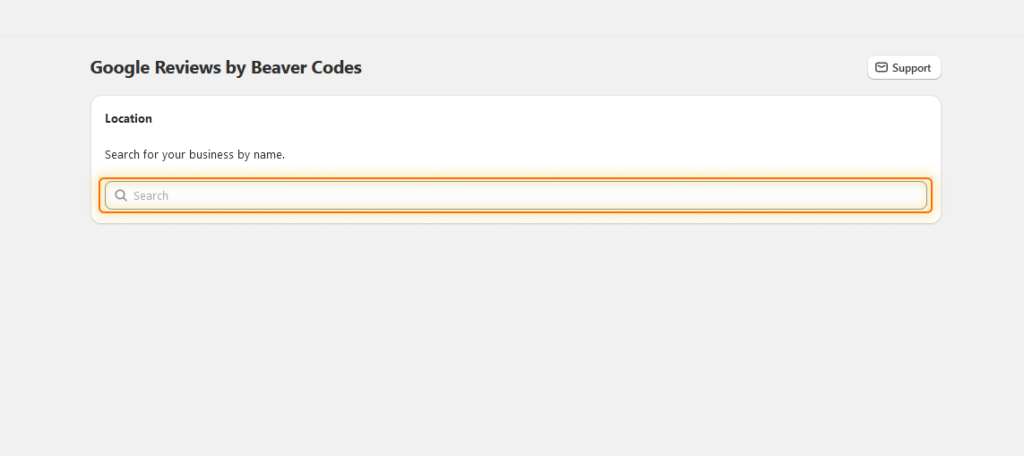
5. Location is set; now set up the Widget
Click on the Add Widget in Editor button.
Now that the location is set, you can add and customize the widget on your store site.
Note: If you click on “Open Editor” you will need to return to step 1.
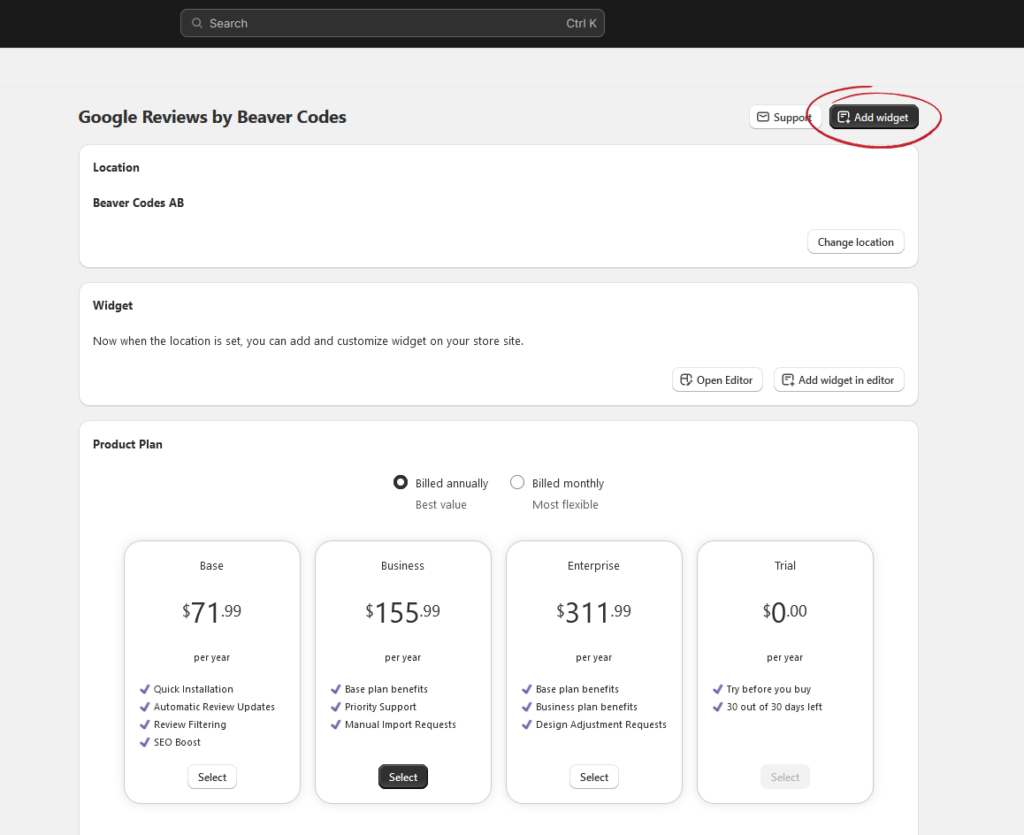
6. Drag your Google Reviews where you want to display them
Click and drag the ‘Apps’ section up or down to move it to the desired position, then click ‘Save‘.
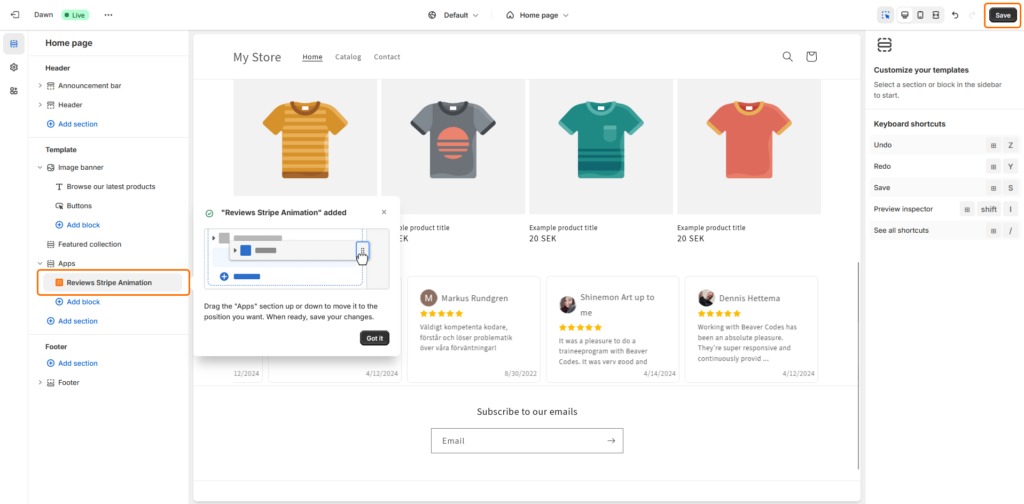
7. Click the reviews Stripe Animation to open the Settings Panel
To access the Google Reviews settings panel, click on the reviews stripe to display the Settings panel located to the right.
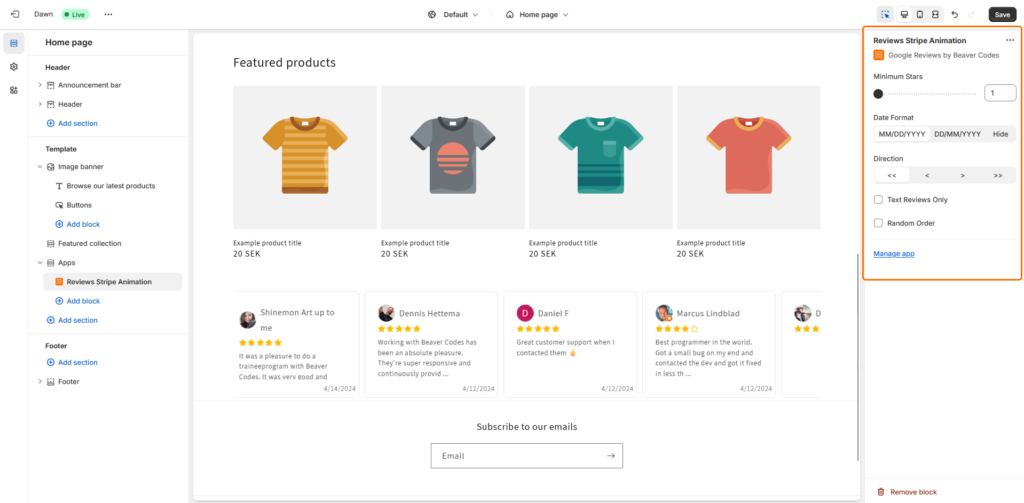
8. Configure your settings
Determine how your Google reviews are presented:
- Minimal Star Count: Choose the minimum star rating for reviews to show.
- Review Date: This allows you to start from a specific date.
- Speed: You can choose left or right, or slow or slightly rapid.
- Advanced Settings: Display reviews as text only or in a random order.
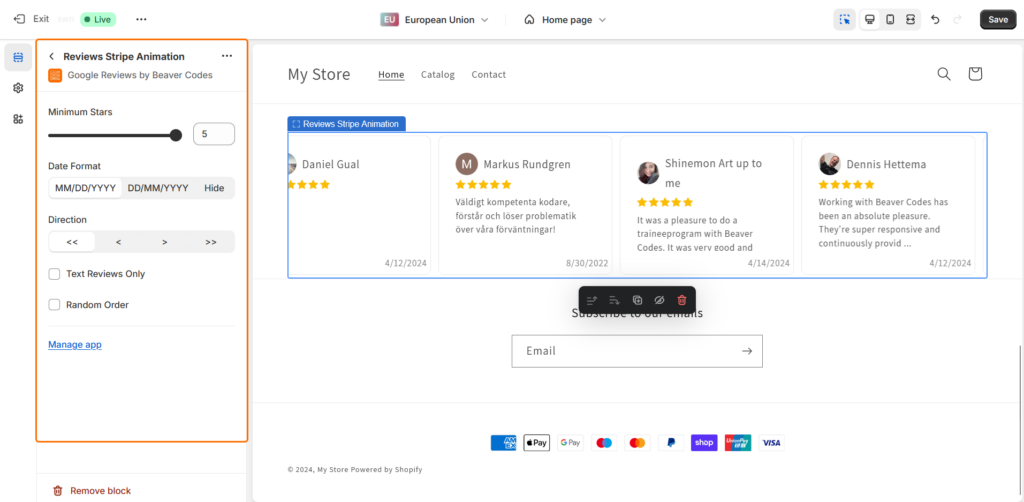
Hurray! You’re set up!
Add Google Reviews to Your Shopify Site with Google Reviews by Beaver Codes
Boost your business credibility and enhance your website with authentic customer reviews using the Google Reviews by Beaver Codes. Our app simplifies the process of integrating Google reviews into your Shopify site, helping you showcase positive feedback and build trust with potential customers.
Google Reviews Overview
The Google Reviews app by Beaver Codes allows you to fetch and display Google reviews on your website with ease. Our widget is highly customizable, enabling businesses to filter reviews by rating and adjust the display to match their site’s design.
- Show Google Reviews: Automatically fetch and display reviews.
- Configurable Location: Place the reviews widget anywhere on your website.
- Filter by Rating: Display reviews based on the minimum star rating you choose.
- Modern Dynamic Look: Enhance your website with a stylish, dynamic reviews display.
Benefits of Google Reviews
- Build Credibility: Showcase positive customer reviews to build trust with potential clients.
- Increase Conversions: Social proof from satisfied customers can help drive more conversions.
- Save Time: Streamline the process of displaying Google reviews on your website.
- Global Availability: Our app is available worldwide, supporting businesses everywhere.
- Easy Integration: Add and manage reviews effortlessly through the Shopify platform.
Why Are Google Reviews Important?
Google reviews are critical for improving your SEO and attracting new customers. Positive reviews highlight your business’s reliability and quality, helping potential customers make informed decisions. They also contribute to better search engine rankings, increasing your business’s online visibility.
The Role of Google Reviews in Search Rankings
Google reviews indicate that your business is active and trustworthy. High-quality, positive reviews can improve your search engine rankings by signaling to Google that users find your business relevant and valuable. This increased interaction can lead to higher rankings and more traffic to your site.
Get Started with Google Reviews
Experience the benefits of showcasing customer feedback on your website. Add the Google Reviews app to your Shopify site today and start building stronger connections with your audience.

